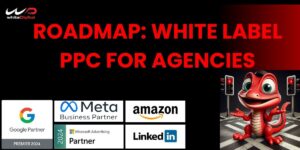Microsoft is planning to roll out a video extension in Microsoft Advertising to help its users express their brand identity. This feature has not been made available for all its Ad users. But Microsoft has also intimated that this feature will be available to everyone in the upcoming days.
Video Extension in Microsoft Advertising
Video extension is the method of reaching the audience by showcasing products and services. The users can also make use of video extensions to call out for new deals, offers, discounts, business messages and much more.

“Video Extensions are an interactive way to demonstrate products, services, and brand messages. They can showcase special deals, emotions, ambiance, culture, and action. Combined with other extensions, Video Extensions create a richer experience that stands out more than just images and words.” – Microsoft Advertising.
Videos have the tendency to express better understanding compared to images and text form.

When a user surfing on a desktop, finds your Ad with the video extension thumbnail tends to click on to it. When he does it, a video will play on his screen above the display text and action text that appear above the Ad. If the video happens to interest the user, they can click on the call-out extension and get hold to your business.

If the user is viewing on a mobile device, the video will be played along with the display text which is in the frame.
“The thumbnail image provides an opportunity to engage viewers and generate views. Video extensions operate best when they complement your ad with unique content rather than repeating what users can already read in the text.” – Microsoft Advertising.
Video extension gives the user to interact with you, providing more opportunity. These users are more likely to convert rather than becoming a click.
How to create a video extension in Microsoft Advertising that converts?
- When you create a video extension, make sure to add a call-out extension or a structured snippet, dynamic callout, filter link, etc in your campaigns that are linked with that video extension.
- Make sure to add the video extension with the Ad campaign holding a description lesser than 82 chars.
- Video extensions do not patch up with call or image extension. So do not dump the Ad with these extensions, making it seem too clumsy.
- There should be a difference between your Microsoft Ad and the Ad with the video extension.
- Captions can be highlighted in the video.
More about video extensions in Microsoft Advertising
- Only the Ads with better quality can use video extensions.
- If the user clicks on to your Ad with the video extension, then he will not be charged for the additional clicks made.“For example, if a user clicks to play the video and then clicks on the Action text button, the advertiser will only be charged once.” – Microsoft advertising.
- Make sure to design the thumbnail, so that it attracts the user to click on to it.
Elements in the Video Extension in Microsoft Advertising
Video
Make the video more engaging so that it will help you reach your audience. Videos can help you to express your brand identity.
Thumbnail
The thumbnails should be more highlighting leading the user click on to it, to proceed further to watch the video.
Alt Text
This feature is not yet rolled out, but the use of it is, if a user drags the cursor over the video an alternative text will be displayed, even if the video was not watched. This option may also be useful to the audience with disabilities who use screen reading.
Display text
The text that appears while the video is playing is the display text. This text displayed can be up to 25 chars which include the title of the video, the brand name, or even a message to the audience.
Action text
This option is only available for those who view the video on a desktop. The Action text option allows the users to create an action leading the users to a landing page.
Action Final URL
This is the landing page that appears once the user clicks on to the video.
Action Mobile URL
This feature is not yet made available for mobile users. But Microsoft advertising has also mentioned that it will be rolled out in the upcoming days.
What are the video requirements for the video extension in Microsoft advertising?
- “Length: Must range from 6 to 120 seconds
- File formats: We recommend MPEG-2, MP4, or MOV. Most other formats are acceptable.
- Aspect ratio: Must range from 16:9 to 9:16 (e.g. 1:1 is acceptable)
- Resolution: As high as possible. At least 720×720 pixels are recommended, and at least 120×120 pixels are required.
- Maximum file size: 10 GB
- Source: Videos must be uploaded from your local computer or from a publicly accessible file server such as OneDrive, FTP, or Dropbox. Indirect links to videos from sites such as YouTube, Dailymotion, Twitch, or Facebook are not allowed.” – Microsoft Advertising.
Coming to an end, by making use of the video Ad extension, you can get hold of potential customers. In simple words, this is one step ahead in achieving your audience. But remember, Microsoft advertising has also informed that the video extension feature is not yet available for all its Ad users.